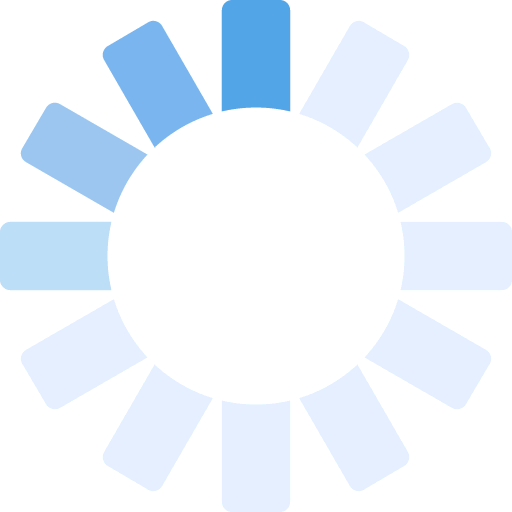How Can I Add My Spouse's Name To My Vehicle Title?
Find the answers you need to get your California Vehicle Registration faster.
How Can I Add My Spouse's Name To My Vehicle Title?
by NeedTags Support
The Simplest Way To Add Your Spouse To Your Vehicle's Title
Adding your spouse's name to your vehicle's California Certificate of Title is simple if you've got the right paperwork filled-out. The process will involve performing a title transfer, very similar to when you originally purchased the vehicle and had the title transferred over to your name, except this time, no smog inspection will be required and no Use Tax will be collected from the buyer (i.e. the newly added 2nd owner, your spouse). Note: California considers a family member to be a spouse, domestic partner, parent, child, sibling, grandparent, or grandchild. You may not claim any other person as a member of family.The difference between adding your spouse to the title and transferring the title to a private party (such as when selling/buying a vehicle), is that you, the current owner will act as both a seller and a buyer in terms of the signatures and "buyer" information required on the title. The process will simply involve preparing your current title as if you were selling the vehicle to your spouse, with the addition of listing yourself as a buyer as well. So in other words, on the back of the title, where you write in the buyer(s) information, you will write-in both your name and your spouse's name (and address). Then, both of you will sign your names as the new owners.
Note, when we reference "title transfer" in this article, we are referring to the process of adding a name (owner) to a vehicle title. The California DMV, more or less, considers the addition or deletion of owners on title as title transfers. Let's go into the details below...
Adding your spouse's name to your vehicle title in California is fairly simply and straightforward, and the fee for doing so is pretty low ($15.00 at the time of this post). The process is almost the same as transferring your title to a new party, similar to that of selling your vehicle to someone other than a family member, except no smog inspection will be required and no Use Tax will be collected. Typically during a title transfer, 4 year and older vehicles require a smog check, and Use Tax is collected based on purchase price. In this particular case, your transaction will be exempt from both of these requirements. For one, the vehicle isn't being sold, so there are no taxes to pay, and second, the vehicle is staying in the household, so no new smog inspection is needed. The only exception to the "No Smog Check Required" rule is that if the vehicle's biennial smog inspection is due, a Family Transfer exemption will not apply. The vehicle will need to undergo a smog check inspection in order to complete the title transfer and be issued full registration with both your name and your spouse's name.
To get the process started you'll need to have prepared two documents; the vehicle's California Certificate of Title and a Statement of Facts form (REG 256). Complete the title by filling in the buyer information as yourself and your spouse. If the vehicle has a lien holder, you'll need to contact them first and obtain rewritten authorization. All parties listed on a vehicle's title are responsible for the bank loan. Typically lien holders have no problem adding a spouse to a vehicle title. If you don't have the vehicle's certificate of title or have lost it, you may download and complete a REG 227 (Application for Duplicate Title), and use it in lieu of the missing title. Both you and your spouse will need to complete and sign the REG 227 just as you would an original vehicle title. Note, if using a REG 227 instead of an original Certificate Title, the title transfer paperwork you submit to the DMV will need to include a copy of the vehicle's current or expired registration card.
STEP 1. Complete the Front of the Certificate of Title
Assuming you have your vehicle's title in hand, begin by signing the front of the title on Line A. This releases interest/ownership of the vehicle to the parties(s) named on the back of the title, which you'll be filling in. Next, complete the odometer information section on the front lower portion of the title, and sign as both the seller and buyer. Your spouse's signature is not required here. Note, the odometer section only needs to be completed if your vehicle is less than 20 years old.
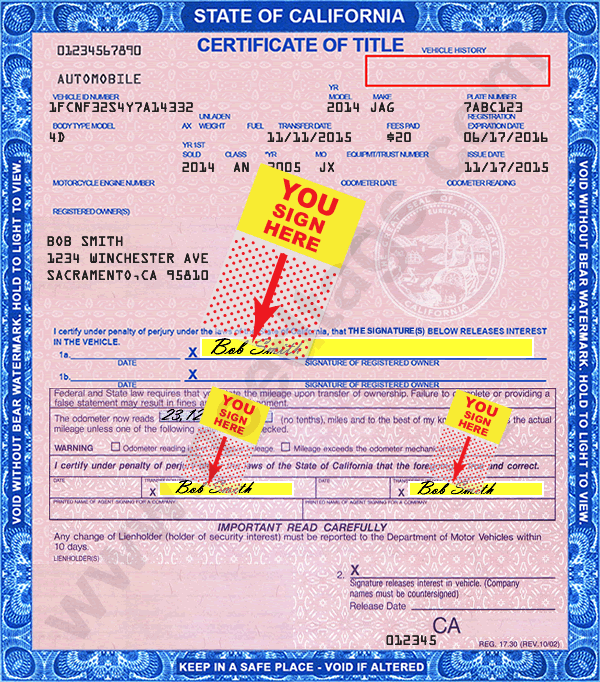
STEP 2. Complete the Back of the Certificate of Title
Complete the reverse side of the title with the new owners information; which will be yourself and your spouse. Ensure you both sign the back of the title on Line 9a and 9b. Make sure you pick the correct check box where it asks for an AND or OR for the registered owners names. If you check OR, either of you may sell the vehicle at any time without the other's signature. If you choose AND, both you and your son must sign the title when selling the vehicle in order to release interest/ownership.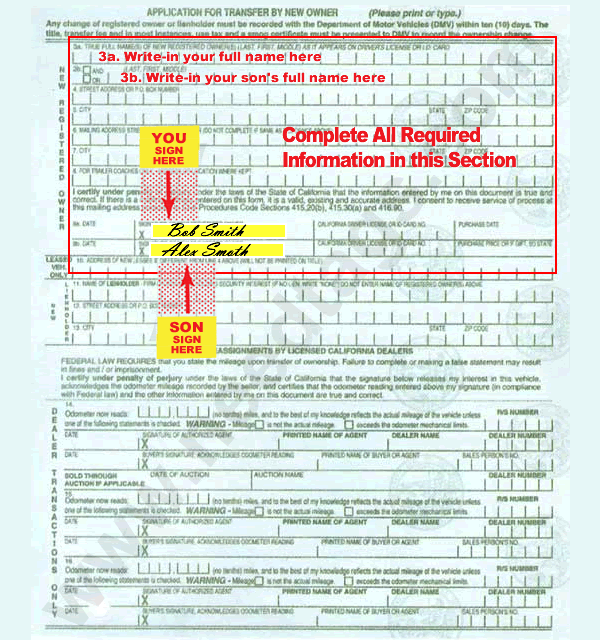
STEP 3. Download and Complete a REG 256 (Statement of Facts) Form
Next, you'll need to download and complete a REG 256 (Statement of Facts). You'll need a REG 256 in order to claim smog check exemption and not pay California Use Tax. Complete section A of the Statement of Facts form (Use Tax Exemption), marking the Addition or Deletion of Family Member box. Next complete section B of the Statement of Facts (Smog Check Exemption), marking the transfer is occurring between family members. Sign page two of the REG 256. In this particular case, you (the current owner) must sign the REG 256 because you are requesting a title transfer for the purpose of adding your spouse as an owner. Ensure you write in your vehicle's license plate, vehicle identification number and year/make on the top of both page 1 and page 2 of the REG 256. This commonly gets missed.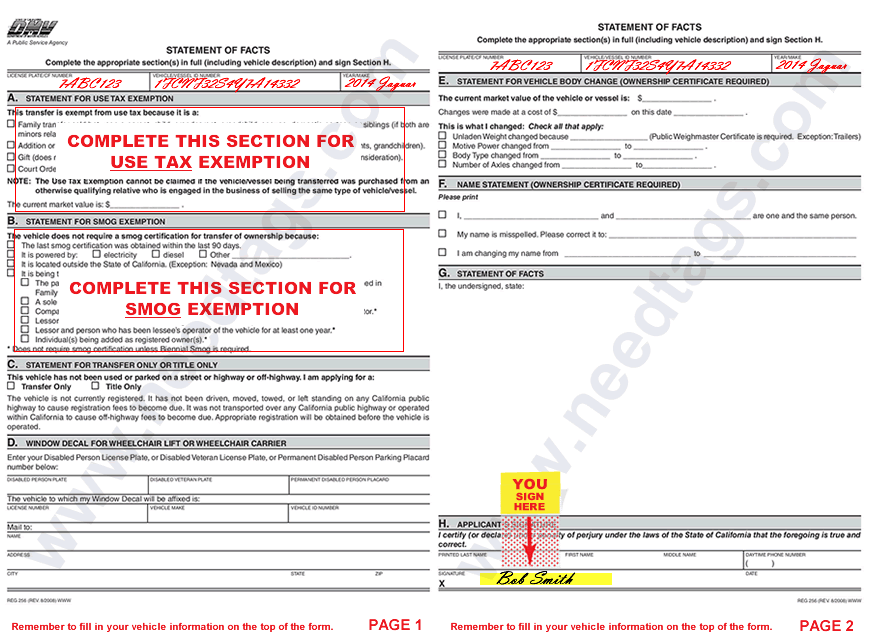
STEP 4. Complete the Transaction with the DMV
You're all done with getting your paperwork in order. Now it's time to get your paperwork processed. You'll need to turn in your old Certificate of Title for a new one which will include your name and your spouse's name. You have two options to complete this transaction. Once you're done, your new Certificate of Title will be mailed to you by the California Department of Motor Vehicles.- Option 1. Online - This is a fast and easy option considering it requires no DMV visit and the total fees (for both online service and DMV) are pretty low since no use tax is owed. When adding your spouse to you vehicle's title online, you simply prepare you DMV documents and mail them to NeedTags. Mailing instructions are provided after you checkout. Once we receive your documents we will finalize your vehicle's title transfer (name addition). Based on your shipping selection, you can receive your new registration card and sticker as fast as overnight and free registration e-card on the same day which we process your order. Start Here
Simply upload a copy of your documents (Certificate of Title and REG 256), mail-in your originals, and you're done. No need to visit the DMV and wait in long lines. NeedTags can process title name additions for all types of vehicles including motorcycles, boats, RVs, ATVs and trailers. - Option 2. In Person - You may turn in your documents either at a State of California DMV branch office or a privately owned local DMV service provider and pay fees there. Visiting a local DMV service provider is a fast way to make changes to your vehicle title (addition or deletion of title owners). These businesses are authorized by the California DMV to provide a full-range of DMV registration services quickly in-house. DMV service providers charge a nominal fee for their service, but often have little or no wait and can save you plenty of time.